Hello
Friends
I
am going to explain how to export grid view to Word or Excel document using
asp.net.
I
have one grid view that has filled with user details now I need to export grid view
data to word or excel document based on selection. To implement this
functionality first we need to design aspx page like this
<asp:ImageButton ID="btnExcel" runat="server" ImageUrl="~/ExcelImage.jpg" OnClick="btnExportExcel_Click"
/>
<asp:ImageButton ID="btnWord"
runat="server"
ImageUrl="~/WordImage.jpg"
OnClick="btnWord_Click"
/>
<asp:GridView ID="GridView1"
runat="server"
AutoGenerateColumns="False"
Font-Names="Arial"
Font-Size="11pt"
AlternatingRowStyle-BackColor="#C2D69B" HeaderStyle-BackColor="green"
AllowPaging="True"
OnPageIndexChanging="OnPaging"
CellPadding="4"
ForeColor="#333333"
GridLines="None">
<AlternatingRowStyle
BackColor="White"></AlternatingRowStyle>
<Columns>
<asp:TemplateField>
<HeaderTemplate>
<asp:CheckBox ID="chkCol0" runat="server" Checked="true" />
<asp:Label ID="lblCol0" runat="server" Text="CustomerID" />
</HeaderTemplate>
<ItemTemplate>
<asp:Label ID="lblCustomerID" runat="server" Text='<%# Eval("CustomerID")%>' />
</ItemTemplate>
</asp:TemplateField>
<asp:TemplateField>
<HeaderTemplate>
<asp:CheckBox ID="chkCol1" runat="server" Checked="true" />
<asp:Label ID="lblCol1" runat="server" Text="ContactName" />
</HeaderTemplate>
<ItemTemplate>
<asp:Label ID="lblContactName" runat="server" Text='<%# Eval("ContactName")%>' />
</ItemTemplate>
</asp:TemplateField>
<asp:TemplateField>
<HeaderTemplate>
<asp:CheckBox ID="chkCol2" runat="server" Checked="true" />
<asp:Label ID="lblCol2" runat="server" Text="City"></asp:Label>
</HeaderTemplate>
<ItemTemplate>
<asp:Label ID="lblCity" runat="server" Text='<%# Eval("City")%>' />
</ItemTemplate>
</asp:TemplateField>
</Columns>
<EditRowStyle BackColor="#2461BF"
/>
<FooterStyle BackColor="#507CD1"
Font-Bold="True"
ForeColor="White"
/>
<HeaderStyle BackColor="#507CD1"
Font-Bold="True"
ForeColor="White"></HeaderStyle>
<PagerStyle BackColor="#2461BF"
ForeColor="White"
HorizontalAlign="Center"
/>
<RowStyle BackColor="#EFF3FB"
/>
<SelectedRowStyle
BackColor="#D1DDF1"
Font-Bold="True"
ForeColor="#333333"
/>
<SortedAscendingCellStyle
BackColor="#F5F7FB"
/>
<SortedAscendingHeaderStyle
BackColor="#6D95E1"
/>
<SortedDescendingCellStyle
BackColor="#E9EBEF"
/>
<SortedDescendingHeaderStyle
BackColor="#4870BE"
/>
</asp:GridView>
On code behind write
Write
three functions
1)
To bind grid
2)
To export to excel
3)
To export to Doc
Bind Grid Function
private void BindGrid()
{
string strQuery = "select
CustomerID,City,ContactName" +
" from customers";
DataTable dt = new
DataTable();
String strConnString = System.Configuration.ConfigurationManager
.ConnectionStrings["conString"].ConnectionString;
SqlConnection con = new
SqlConnection(strConnString);
SqlDataAdapter sda = new
SqlDataAdapter();
SqlCommand cmd = new
SqlCommand(strQuery);
cmd.CommandType = CommandType.Text;
cmd.Connection = con;
try
{
con.Open();
sda.SelectCommand = cmd;
sda.Fill(dt);
GridView1.DataSource = dt;
GridView1.DataBind();
}
catch (Exception
ex)
{
throw ex;
}
finally
{
con.Close();
sda.Dispose();
con.Dispose();
}
}
To export to excel Function
protected void
btnExportExcel_Click(object sender, EventArgs e)
{
Response.Clear();
Response.Buffer = true;
Response.AddHeader("content-disposition",
"attachment;filename=GridViewExport.xls");
Response.Charset = "";
Response.ContentType = "application/vnd.ms-excel";
StringWriter sw = new
StringWriter();
HtmlTextWriter hw = new
HtmlTextWriter(sw);
GridView1.AllowPaging = false;
GridView1.DataBind();
GridView1.HeaderRow.Style.Add("background-color",
"#FFFFFF");
GridView1.HeaderRow.Cells[0].Style.Add("background-color",
"green");
GridView1.HeaderRow.Cells[1].Style.Add("background-color",
"green");
GridView1.HeaderRow.Cells[2].Style.Add("background-color",
"green");
ArrayList arr = (ArrayList)ViewState["States"];
GridView1.HeaderRow.Cells[0].Visible = Convert.ToBoolean(arr[0]);
GridView1.HeaderRow.Cells[1].Visible = Convert.ToBoolean(arr[1]);
GridView1.HeaderRow.Cells[2].Visible
= Convert.ToBoolean(arr[2]);
GridView1.HeaderRow.Cells[0].FindControl("chkCol0").Visible
= false;
GridView1.HeaderRow.Cells[1].FindControl("chkCol1").Visible
= false;
GridView1.HeaderRow.Cells[2].FindControl("chkCol2").Visible
= false;
for (int i = 0; i
< GridView1.Rows.Count;i++ )
{
GridViewRow row = GridView1.Rows[i];
row.Cells[0].Visible = Convert.ToBoolean(arr[0]);
row.Cells[1].Visible = Convert.ToBoolean(arr[1]);
row.Cells[2].Visible = Convert.ToBoolean(arr[2]);
row.BackColor = System.Drawing.Color.White;
row.Attributes.Add("class",
"textmode");
if (i % 2 != 0)
{
row.Cells[0].Style.Add("background-color",
"#C2D69B");
row.Cells[1].Style.Add("background-color",
"#C2D69B");
row.Cells[2].Style.Add("background-color",
"#C2D69B");
}
}
GridView1.RenderControl(hw);
string style = @"<style>
.textmode { mso-number-format:\@; } </style>";
Response.Write(style);
Response.Output.Write(sw.ToString());
Response.End();
}
Export to doc Function
protected void
btnWord_Click(object sender, ImageClickEventArgs e)
{
GridView1.AllowPaging = false;
GridView1.DataBind();
Response.ClearContent();
Response.AddHeader("content-disposition",
string.Format("attachment;
filename={0}", "Customers.doc"));
Response.Charset = "";
Response.ContentType = "application/ms-word";
StringWriter sw = new
StringWriter();
HtmlTextWriter htw = new
HtmlTextWriter(sw);
GridView1.RenderControl(htw);
Response.Write(sw.ToString());
Response.End();
}
Common Error
There
might be some common error like which may occur while coding
Resolution
Put
this method in code behind
public override void VerifyRenderingInServerForm(Control control)
{
/* Verifies that the control is rendered */
}
You can download complete from this link Download Code
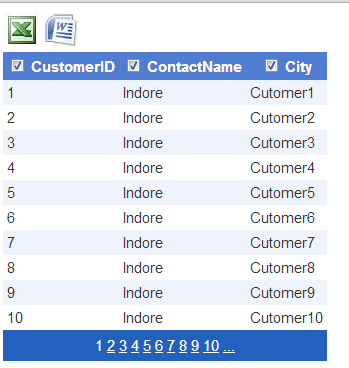
Comments
Post a Comment